|
Before I took my WSET2 course, I had taken a five-week wine tasting course at Temple University, an American university in Tokyo. One of the teaching assistants introduced me to the wine app Vivino since I was just starting out in wine. For those not familiar with the app, it allows you to scan a wine label and then it lists all the essential information about the wine, such as region, variety, average price, and evaluations from users. It's free to download, but you do have to pay extra for the 'premium version.' I found this incredibly helpful when choosing wine since I wasn't familiar with all the wine regions and grape varieties. The ratings and evaluations are hit-and-miss at times. You have expert evaluations that you would get from a professional wine taster, but at the same time, you also get "nice and fruity" comments and ratings from those who don't realize red and white wine are different. I find that I don't use the app as much now since I have more confidence in choosing my own wine, but I still do check it for second-opinions when I can't quite figure out a wine profile on my own.
If you want to read more about this app, Forbes Magazine had a feature article about it when it first came out in 2012. They coined it the wine app for 'normal people."
0 Comments
Since I've started to learn more about wine, I find myself with quite a few bottles at home now. To the point where I need to keep track of them. I found Vinoteka, a Prague-based software company, has an easy-to-use program that you can download from the Apple app store to use one you laptop. It's a little pricey at ¥4,200 (about $40 US) on the Japan Apple App store, but the graphics are definitely worth it. It's a lot of fun to use, especially since you can upload snapshots of your wine labels and attach them to bottles so that they actually match the ones you have at home! More importantly, you can type in all the necessary information about each of your wines, and the program backs up all of your information. Although this is supposed to be just for wines that you cellar, I also use it to keep track of all my tastings. There's even a 'wine tasting note' feature. My only concern is about transferring all the data when I have to get a new computer. The program does backup all the photos of your wine labels, but I'm not quite sure how the program backs up all the information you input for each wine, especially since there isn't a 'cloud' option for storage. In the meantime, I've made separate PDF files of all of my wines and tastings just as a back up.
I've found that all the tips WSET gives you to test appearance, nose and palate are very useful. You can find my WSET3 notes below if you're interested in these hints. Keep in mind, I've also add other information I've come across to these notes as well. Nevertheless, identifying aromas and flavors is a whole different story, especially if you've never comes across some of the aromas and flavors. For example, the first time I ever came across quince was just this year in Melbourne when it came with a cheese plate as a type of jelly. Quince, by the way, is a tart Asian apple that is often made into aromatic jellies and jams. Anyways, I found Wine Folly to be an incredibly useful source in helping me to identify aromas and flavors. The book list the aromas/flavor profiles for all of the wines covered in WSET2 and almost all of the wines in WSET3. When I do tastings at home, I turn to the profile of the wine I was tasting and read through all the possible aromas/flavors for the wine. I then smell and taste the wine to see how many of the aromas/flavors I can match to the ones in the book. What I really like about Wine Folly is that it points out the different profiles you'll come across for a variety in a cool, moderate and warm climate. I also often use the Wine Folly color descriptors since they offer more nuance than the WSET ones.
When I do tastings at my local wine shop, I try my best to get as many aromas and flavors as possible. When I get home, I check them against the Wine Folly profiles, and add any that I might've missed or couldn't recall at the wine shop. I've found that doing this again and again has been a great help in building my "wine memory." One of the biggest challenges I had when I first started studying wine was how to taste and evaluate. Of course, I had plenty of experience drinking wine and most of the time knew if I had a good bottle of wine, but I didn't know why it was a good bottle of wine. One of the most rewarding parts of WSET2 was that it taught be how to taste and evaluate wine. There's not a blind tasting test for the level 2 certificate, but there definitely is one for level 3. Tasting and evaluating are more challenging for level 3 since there's a big jump in the amount of criteria you have to learn, especially when it comes to primary, secondary and tertiary aromas/flavors. The most important advice I can offer is to practice, practice, practice! Taste as many different varieties and styles of wine as possible. When I have a glass of wine, whether I'm at a restaurant, at a shop tasting, or at home, I take a few minutes to evaluate it and take down some notes. I even carry a set of tasting notes with me in my purse...you never know when you'll come across a chance to have a glass of wine. In the beginning, I wrote down my own notes, but after a month, it was too difficult to organize them into categories and keep track of my tastings. I then came up with my own stylized evaluation note taking system. Based on WSET's categories, I made up my own template that would only require me to circle my criteria. Such a time saver! Basically, I print out the double-sided template, cut it up, and staple 15-20 sheets into "tasting notebooks." When I do a tasting, I can take down my notes fairly easily and then snap a photo of the wine label. You can download and use my tasting sheets below! |
Archives
November 2017
Categories
All
|


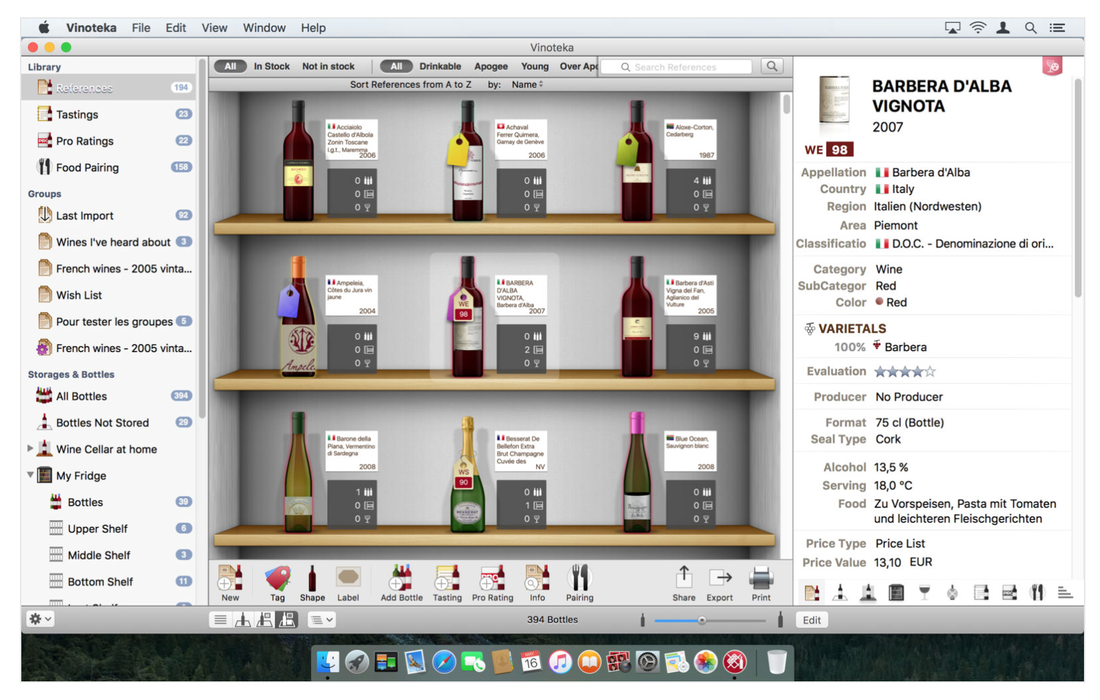
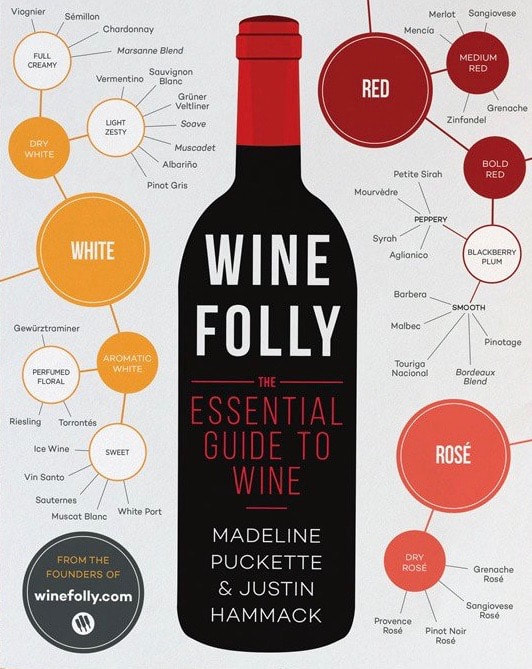
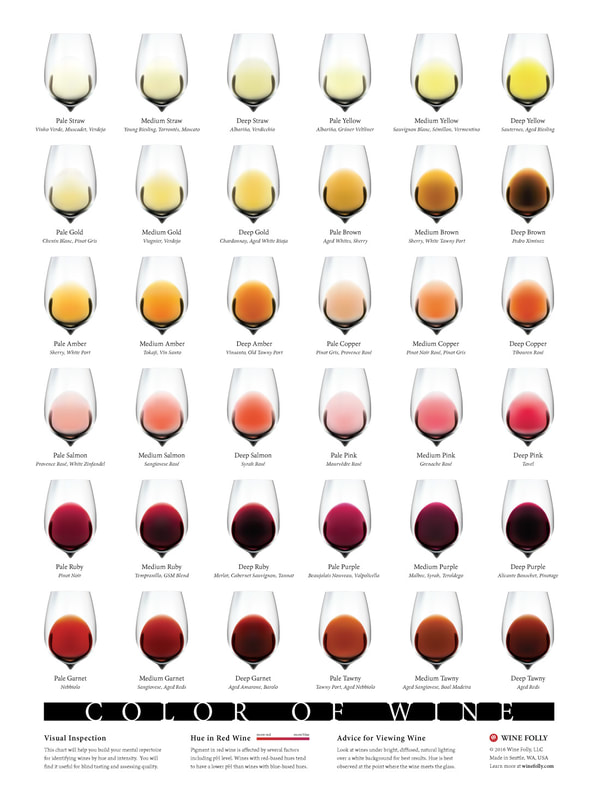
 RSS Feed
RSS Feed
